 Topic RSS
Topic RSS
12:37 pm
January 12, 2019
 Offline
Offline.
Today's email from Tangerine ⬇
.
- Hi Dean,
.
You may have noticed recently that we’re no longer asking you to look for your DoubleSafe picture and phrase when you log in at Tangerine. We wanted you to know that your safety and security is a top priority for us and we made this change as part of some enhancements we’re making to your login experience. Keep an eye out in the New Year as we roll out even more security features, like 2‑Step Authentication.
.
If you’re interested in learning more about this change, you can find more info in our FAQs. You can also go to tangerine.ca/security to learn more about the features that continue to keep your banking safe.
.
Sincerely,
Team Tangerine
.
Better late than never ❗
-
Dean
 " Live Long, Healthy ... And Prosper! "
" Live Long, Healthy ... And Prosper! " 
2:45 am
February 27, 2018
 Offline
OfflineWasn't it a 3 step entry system already, with the picture you personally selected as a verification to "you" that you are where you want to be?
Step 1. Account number
Step 2. Answer a defined question
Step 3. Enter a pin number, while seeing the picture you selected
I guess 2 steps is better than 3. After all, two's company, three's a crowd.
10:36 am
January 12, 2019
 Offline
OfflineKidd said
Wasn't it a 3 step entry system already . . .
.
I was waiting for someone to mention that ⬆ ... Well Done ❗
So apparently Tangerine is going from a 3 step, to a 2 step login authentication.
Who knows ... maybe someone spiked their eggnog. 
I guess we'll find out the details, 'sometime' in the new year.
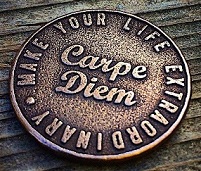
- Dean
 " Live Long, Healthy ... And Prosper! "
" Live Long, Healthy ... And Prosper! " 
11:34 am
April 2, 2018
 Offline
Offline11:38 am
September 11, 2013
 Offline
Offline11:42 am
February 27, 2018
 Offline
Offlinepooreva said
I would not be surprised if they are going to start sending verification code to your cell phone every time you try to log in :((
Good luck with that. I have a cell phone which was collecting dust, so i cancelled my overpriced cell plan. The phone still collects dust but i have more money in my pocket.
Rogers wanted to do a voice print for authorization. I refused.
2:27 pm
August 28, 2019
 Offline
OfflineKidd said
Wasn't it a 3 step entry system already, with the picture you personally selected as a verification to "you" that you are where you want to be?Step 1. Account number
Step 2. Answer a defined question
Step 3. Enter a pin number, while seeing the picture you selectedI guess 2 steps is better than 3. After all, two's company, three's a crowd.
"Account number" is not a step for verification. It's always been 2 step verification, with the security question as the second step in addition to the primary step: pin (password) you always need to enter. The second step can sometimes be bypassed on devices you trust, so you're not going through it every time. TD online banking is a good example of this. They will, however, occasionally ask for the second step on trusted devices just for added security. CIBC even asks for the second step verification when you are about to initiate a large transaction (like a $1000+ e-transfer) even though you're already logged in.
The picture and phrase they recently discontinued was just an added security to make sure you know you're logging into your own account from a legitimate login page for Tangerine and not a scam website.
You first enter either your client number, username, or debit card number. Those are not for authentication since they are your user ID.
Then you answer a security question, if you are not on a device where you previously entered a security question and selected the option to not ask again. Then the 6 digit pin. That's two step verification.
It appears that they would be scrapping the security question, which isn't the most secure second step, and hopefully replacing it with something more secure like a code sent by text message to your phone number (like with cibc, simplii, td, eqbank, paypal, google, apple, etc.)
Adam
 Log In
Log In Register
Register Home
Home

 Facebook
Facebook Twitter
Twitter Email this
Email this





Please write your comments in the forum.